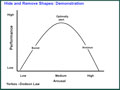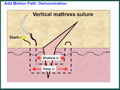EFFECTIVE POWERPOINT FOR MEDICAL EDUCATORS:
Designing Slides According to Principles of Learning
Stephen Yelon, PhD, Deborah A. Sleight, PhD, John Williamson, MA
When should you use PowerPoint slides? What standard slide designs make it more difficult for students to learn from the slides? How can you design your slides to make them easier to understand? This tutorial will answer these questions by showing how to design slides according to these four learning principles:
- Ease Cognitive Load
- Direct Attention
- Ease Reception
- Build on Experience
Objective of This Tutorial
For a well-designed instructional explanation, design slides as aids for learning according to the four learning principles.
You will learn how to:
- Ease cognitive load by emphasizing text using color and shapes
- Direct attention to detail using animation
- Ease reception by inserting multimedia onto a slide
- Build on experience by progressively disclosing items in a list using animation
- Build on experience by moving an object on a slide along a motion path
Prerequisites
To get the most out of this tutorial, you should already have a basic knowledge of PowerPoint.