DR-ED Frequently Asked Questions (FAQs)
Q1. Why was DR-ED created?
Q2. What kinds of messages can be posted to DR-ED?
Q3. How can I subscribe to DR-ED?
Q4. How can I temporarily suspend mail from DR-ED?
Q5. How can I permanently sign off DR-ED?
Q6. How can I receive DR-ED in digest form (only one message per day)?
Q7. Is there a web-based interface for managing my DR-ED subscription?
Q8. My e-mail address is changing… how can I stay on the list?
Q9. Is there a way I can search old messages posted to the listserv?
Q10. Can I post attachments to the list?
Q11. What can I do to make the list function more effectively?
Q12. How can I avoid embarrassing myself on DR-ED?
Q13. Why is the default on DR-ED to send replies to the whole list rather than the original author?
Q14. Who subscribes to DR-ED?
Q1. Why was DR-ED created?
A1. DR-ED was created in 1996 as a forum for discussion and as an information source for those interested in scholarly activity related to research and faculty development in medical education. Specifically, DR-ED was developed to:
- promote discussion of issues and concerns relevant to medical educators;
- facilitate networking among colleagues who share common interests or expertise;
- provide an electronic forum for disseminating information about funding and other resources related to medical education development and research.
Return to FAQ List
Q2. What kinds of messages can be posted to DR-ED?
A2. Messages consistent with the mission of DR-ED are welcome. This includes:
- queries at other medical schools about practices across the continuum of medical education or related to faculty development,
- support services related to professional education, such as admissions, student services, etc.,
- strategies for curriculum evaluation or student assessment,
- conceptual issues underlying the implementation of education and training programs,
- announcements for positions in educational institutions,
- announcements for funding opportunities or conferences likely to be of interest to medical educators.
DO NOT POST ADVERTISEMENTS FOR COMMERCIAL PRODUCTS OR
MESSAGES SEEKING MEDICAL ADVICE OR CONSULTATION.
If in doubt, contact the listowner for consultation.
Return to FAQ List
Q3. How can I subscribe to DR-ED?
A3. Address an e-mail message to: listserv@list.msu.edu and leave the subject line blank. The only text in the message should read subscribe dr-ed firstname lastname substituting your own first and last names. Send the e-mail and you will receive an automated confirmation if successful (as well as additional instructions if necessary). Note: Subscription requests are manually approved 1-2 times per week. Once you have subscribed, you can post notes to DR-ED by addressing them to: dr-ed@list.msu.edu
Return to FAQ List
Q4. How can I temporarily suspend mail from DR-ED?
A4. If you are going to be away from your e-mail for a period of time, set your DR-ED subscription to NOMAIL. This will reduce the likelihood of your mailbox filling up, causing DR-ED and other e-mail to be returned as undeliverable.
Address an e-mail to listserv@list.msu.edu and leave the subject line blank. The text of the message should read: set dr-ed nomail
To resume regular service, send the message: set dr-ed mail
Return to FAQ List
Q5. How can I permanently sign off DR-ED?
A5. Address an e-mail message to listserv@list.msu.edu and leave the subject line blank. The only text in the message should read: UNSUBSCRIBE DR-ED. Send the e-mail and you will receive an automated confirmation if successful (as well as additional instructions if necessary).
Return to FAQ List
Q6. How can I receive DR-ED in digest form (only one message per day)?
A6. To receive DR-ED messages once a day in a single mailing, send an e-mail to listserv@list.msu.edu with the message: set dr-ed html digest
Return to FAQ List
Q7. Is there a web-based interface for managing my DR-ED subscription?
A7. To join or leave DR-ED, you can use the web interface located at: http://list.msu.edu/archives/dr-ed.html. This link also can be used to manage your subscription.
Click on "Join or leave the list (or change settings)." Fill in the form and then click on the button "Join the list" at the bottom of the page.
Return to FAQ List
Q8. My e-mail address is changing… how can I stay on the list?
A8. Please remember to remove your old address after subscribing under your new e-mail address. You can update the e-mail address associated with your subscription by using the web-based interface, described in Q7.
Alternatively, you can e-mail the listowner and request being resubscribed at your new address. Please provide both your old and new addresses. This message must originate from either the old or new address for verification purposes.
Return to FAQ List
Q9. Is there a way I can search old messages posted to the listserv?
A9. This list has been in operation since 1996 and since that time over 10,000 messages have been posted, all of which have been saved in the archives. You can look up old postings in the archive. The archive can be searched by date, content, subject line or author.
Only DR-ED subscribers are allowed to search the DR-ED archives. You must set up a password to do so... instructions for this are below.
Go to http://list.msu.edu/archives/dr-ed.html to reach the archives:
- Select "Search the Archives" from the options menu
- Use the search form to enter the search term(s) and other parameters such as date/time limits, subscriber name, etc.
- Click on "Start the Search" to initiate the search
- Since only DR-ED subscribers are allowed, you will be required to login with your e-mail address and a password. This password is whatever you designate: the first time you search the archives you will need to set up a password. Select the "Get a New Listserv Password" option from the login screen, and follow the instructions. Once your password has been confirmed via e-mail you can use it to access the searchable archives.
Return to FAQ List
Q10. Can I post attachments to the list?
A10. Please DO NOT send attachments to the list.
Attachments often exceed the maximum message size allowed by some e-mail servers. In addition, not all users might have access to the software required to open a specific attachment. It is also possible that virus detection software will block attachments with certain characteristics, such as macros in Word files. For users who receive DR-ED in digest mode, attachments are not sent separately and they sometimes appear as unreadable computer code within the text message.
With few exceptions, it is possible to place all of the information from the attachment directly into the body of the e-mail message. For those rare circumstances when this is not possible, consider uploading the file to a web server and posting the web address to the listserv. Interested members can download the information themselves.
Return to FAQ List
Q11. What can I do to make the list function more effectively?
A11. Where to start…
- don't send "ME TOO" messages to the whole list… if someone is offering something that interests you, e-mail them directly to obtain it.
- avoid embarrassment; keep private conversations off DR-ED (check the TO: line to confirm where the message is headed).
- edit your reply to a note by removing unnecessary text from the original, or omit the original note completely: this will help reduce the length of messages posted to the system.
- Don’t send private replies to the list... send them directly to the subscriber by changing the "TO:" address manually, otherwise it will be sent to all subscribers.
- If you have posted a note seeking advice or resources, you might consider posting a summary note to the list as a service to other subscribers, briefly summarizing the responses that you received from your request.
Return to FAQ List
Q12. How can I avoid embarrassing myself on DR-ED?
A12. There are no guarantees since messages posted to the list are not edited for content or accuracy. However, the most common problem is when users send a personal reply to a message posted on the list and do not change the default TO: address. Then their personal comments are sent to all subscribers and there is no way of taking it all back. Double-check the intended recipient of the message before sending it. Also, see Q11 above for more helpful hints.
Return to FAQ List
Q13. Why is the default on DR-ED to send replies to the whole list rather than the original author?
A13. The intention of the list is to foster discussion and resource sharing. The easiest (and I believe the best) way of doing this is to have all messages accessible to everyone. While this occasionally has its down side (see Q11 & Q12), this distribution method has fostered a virtual community of medical educators.
Return to FAQ List
Q14. Who subscribes to DR-ED?
A14. There are over 2,500 subscribers to DR-ED, representing over 30 countries. Most are involved in medical education, although there are members from other health-related professions. Historically, subscribers have been fairly evenly split with PhD/EdD and MD/DO each making up about 40% of the membership. The last evaluation of the list was published in the Journal of Educational Computing Research, 1998; 19(1): 53-65.
Return to FAQ List
Compiled by Brian Mavis
August 2014
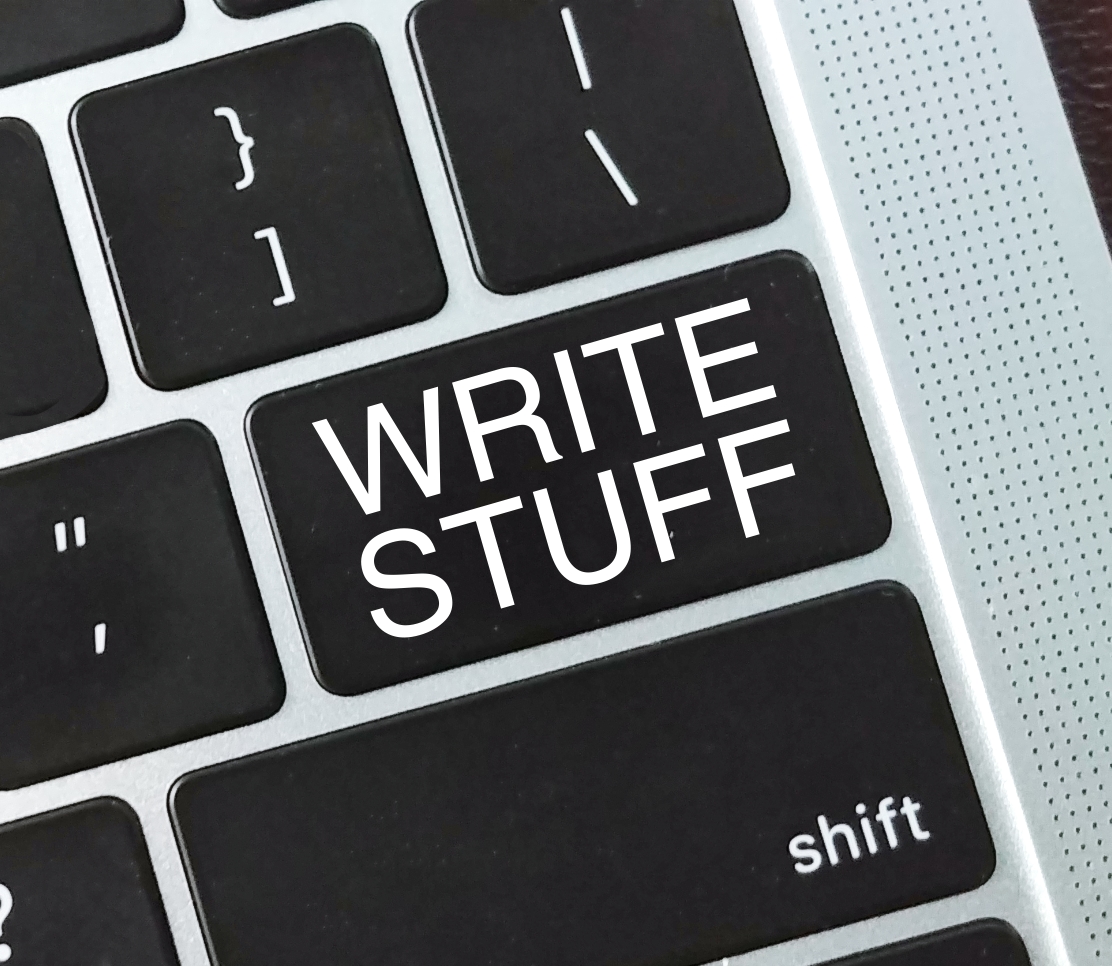


 It was developed to:
It was developed to: 